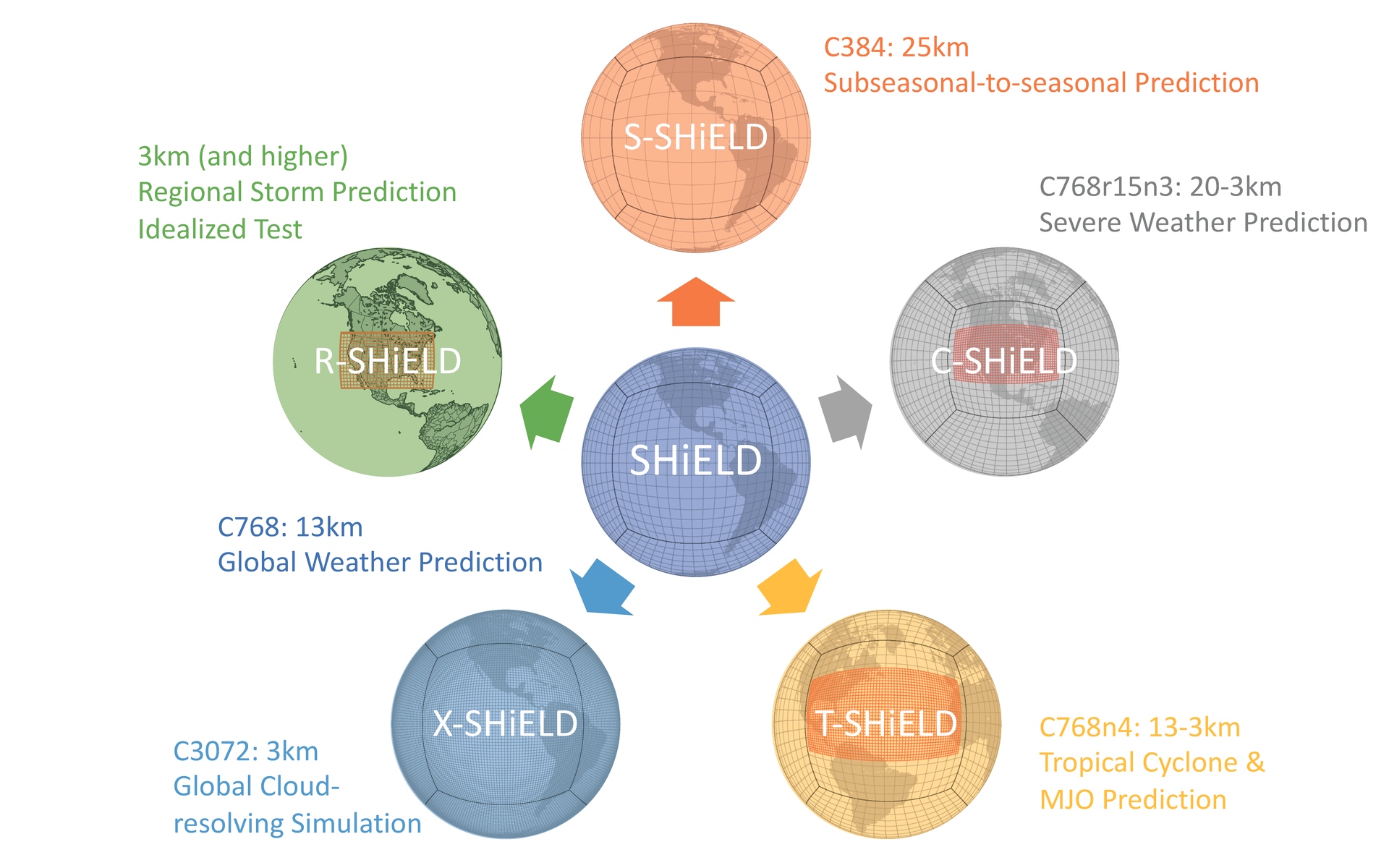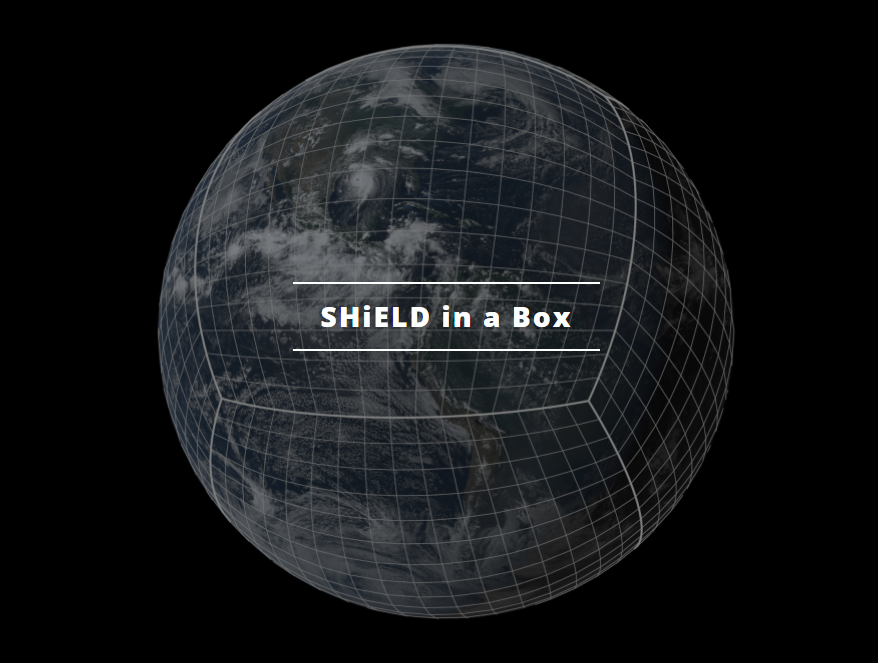SHiELD
- Unified Forecast System (UFS) prototype atmosphere model.
- “One code, one executable, one workflow” for weather-to-seasonal prediction. SHiELD can be a global, a global-nest, or a regional model.
- FV3 Dynamical Core provides a powerful foundation for unified prediction modeling.